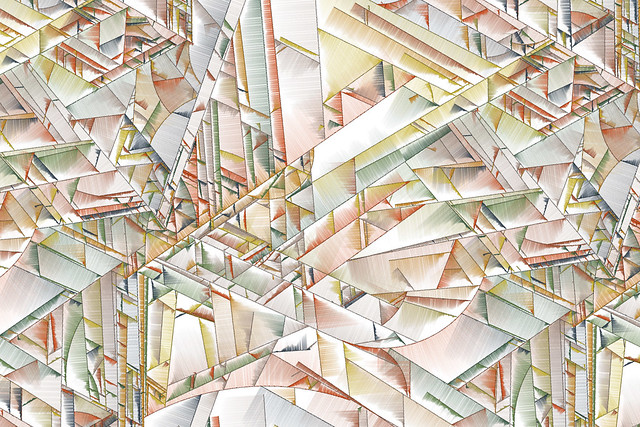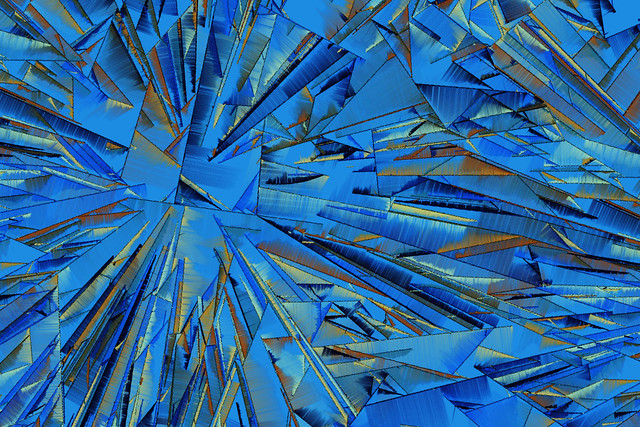Substrate screensaver for Windows
Windows screen saver based on Jared Tarbell's Substrate algorithm.
For more information about the algorithm, be sure to check it out at his Gallery of Complexification (and be sure to run the Java demo while you're there).
Download it here >> Substrate Screensaver (.zip)
Requires Windows 10
- Looking for the Windows XP version? After the latest updates, it no longer functions reliably, so I've removed it. The Windows 10 version is a complete rebuild.
Install or run standalone
After extracting the files to your system, double-click Substrate.scr to preview it, or right-click Substrate.scr and select Install. (You'll probably get a severe scolding from Windows for downloading an executable. That's because I haven't signed my code. However, it's safe, I promise.)
Control and Options
Multiple monitors are supported in two different modes. Only basic settings are available at the moment--more will be coming soon.
Every minute or so a new work starts.
- You can hit R to randomize to start a new work immediately.
- Use , (comma) and . (period) to slow or speed up.
- 1 to zoom in, 2 to zoom out.
-
Windows + PrtScn to get a screenshot of all monitors copied to the clipboard.
(This is a Windows 10 feature, not something I did, but I'm putting it here because it's pretty cool and everyone should know about it.)
Thank You
Thanks for trying it! It's a work in progress, so let me know how it works out on your system. Shoot me an email if you like: admin@12tone.software Enjoy!